HOW TO: Organize Your Travel Photos
Take a moment and think about the last time you went on a trip. Specifically, think about the use your digital camera got. It’s a lot, isn’t it? The thing about travel photos today is that we can now take as many as our hearts desire.
Phones, cameras and even media players now take them in gorgeous definition, and there is plenty of space thanks to SD cards for them to go. Is it any wonder we snap so many every time we so much as walk out of our hotel room to get ice?

Photo by Gabriela Pinto
But what do you do with those photos once you have taken them? I will be the first to admit to being a picture hoarder, and I have folders full of snapshots I haven’t even come close to going through. Other folders, however, have been neatly organized. As will the others full of hastily stored images from ever vacation or business trip I have been on, from the town over to countries across the globe.
These are some tips on how to get those pesky, overcrowded photo folders of travel pictures organized once and for all. Or, at least until the next trip.
1. Start Deleting
Guess what? Not all those photos are keepers. It might be your instinct to hold onto any shot, and that is understandable. Many of us grew up with film or disposables, and it was normal to save everything you took. Even if what you took was a developed image of your thumb over the lens. But digital photos are meant to be deleted when they aren’t high quality. Get rid of the bad pictures, or just the not so good ones. Keep the highest quality or most memorable. This will cut your collection down significantly, and make it much easier to manage.
2. Use an Online Album
I personally like having an online photo album to upload my images into. This makes them easier to share, as the link can just be put into emails, IM windows or on different websites in a universally understood format. Plus, the ability to embed images with a simple code. Different people use different services, but I am a fan of Photobucket, myself. Any image hosting site will do, and most are free for pretty large accounts.

Photo by photobucket.com
3. Start Putting Photos Into Collections
Separating your images into collections is a great way to keep track of where everything is. For example, have different folders for different locations you have visited, or special events. I have one larger folder based around the country I was in, and then smaller folders inside of it that narrow it down by city. Inside of that city folder are others that have specific trips, as I have visited many places more than once. It might seem redundant, but it makes it so easy to find what I am looking for.
4. Properly Tag/Name Images
Whether it is in an album online, or just in a folder on your hard drive, it is so important to properly name and tag your images. This makes any photo just a quick search away, and gives you an immediate look at what is located on each file as your scan the directory.
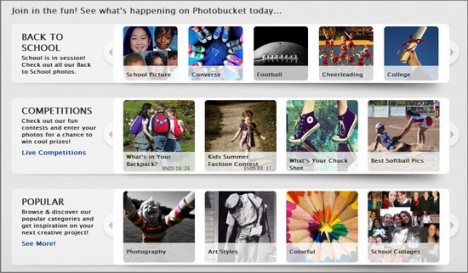
Photo by photobucket.com
5. Do Basic Edits
Editing your pics while you are sorting them just gets it done all at once. Any platform for viewing photos will have a few features for this, such as eliminating red eye, rotating the image or cropping. Resizing is also important, as so many digital cameras will have high pixel counts and make every pic enormous on a standard screen.
6. Regularly Clear Original Storage Sources
You don’t need to keep your pics on SD cards, unless they are specifically used for storage purposes long term. Regularly clear out the card or memory storage on the camera you use, so you don’t accidentally reupload the same images more than once. Trust me, I do this all the time and it is a real pain for organization.
7. Back It All Up
Finally, have some kind of backup system in place. An image hosting site as mentioned above is a good way to do it, just in case something happens to the originals.
You don’t have to worry about your photos being out of control. The simple tips above will help you to organize your travel (and any other) photos on your computer and camera.
Jessy is the photo geek blogging for Dobovo, the free travel app for finding affordable Kiev apartments.
Image Credit: 1.
Category: Travel Tips














